Enter up to 20 Links (Each Links must be on separate line)


Understanding how Google caches your webpages is essential for monitoring indexing, visibility, and SEO health. Our Google Cache Checker allows you to quickly verify whether your pages are stored in Google’s cache and view the most recent cached version available.
This tool helps you confirm that Google is properly accessing, indexing, and updating your content.
Google Cache is a stored snapshot of a webpage saved by Google during its crawling process. When a page is cached, it means Google has successfully accessed and indexed its content.
Checking the cached version helps you understand:
What Google sees when it crawls your page
When your page was last indexed
Whether recent updates are reflected in search results
A healthy cache status is a strong indicator of good technical SEO.
Confirms that Google can crawl and index your pages
Reveals indexing delays or crawl issues
Helps diagnose ranking drops caused by outdated cached content
Verifies that recent SEO or content changes are recognized
If a page isn’t cached, it may signal indexing problems, blocked resources, or crawl errors.
Enter the URL you want to analyze
Instantly check if the page is cached by Google
View the latest cached snapshot date
Identify pages that may need reindexing or optimization
The process is fast, simple, and requires no technical knowledge.
Monitor Google indexing status in real time
Detect crawling and visibility issues early
Validate SEO updates and content changes
Improve overall site performance and search reliability